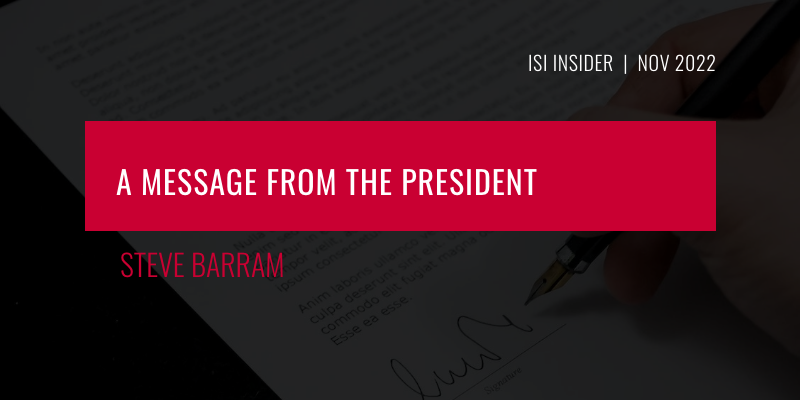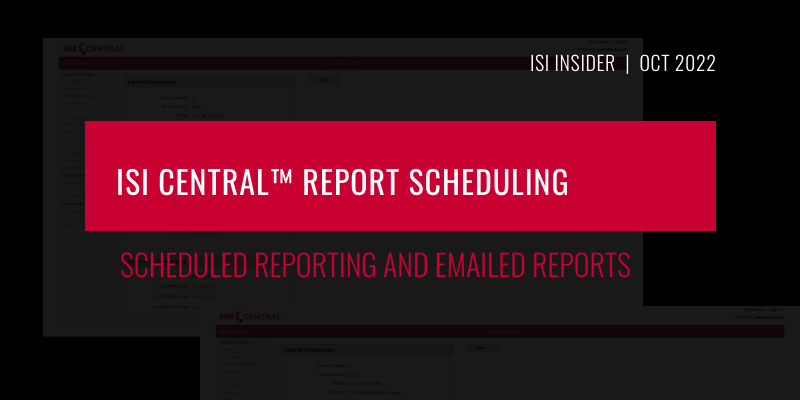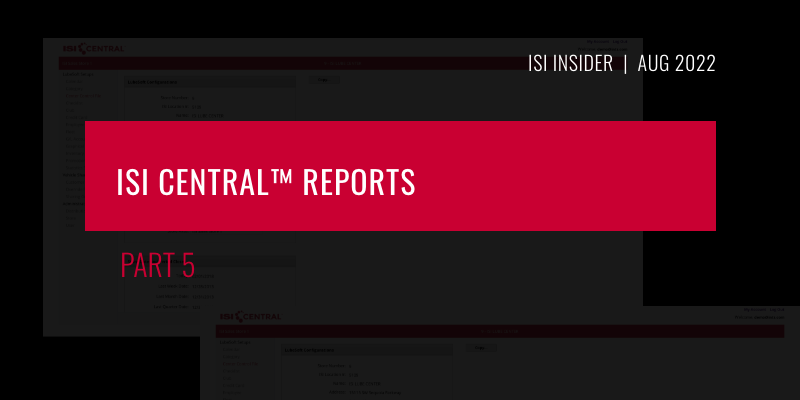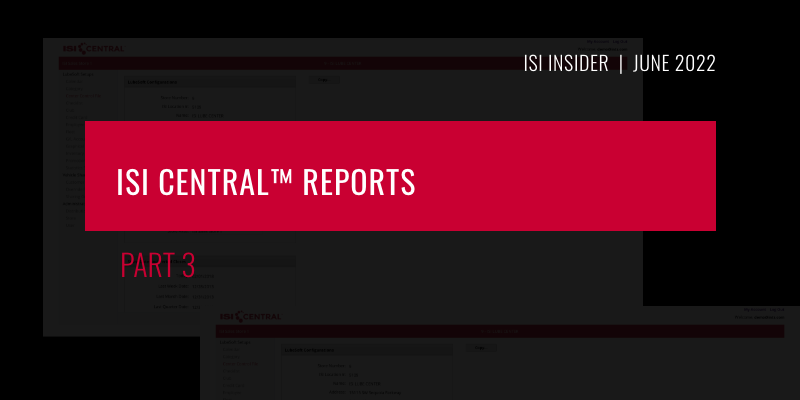With the year rapidly coming to a close and Thanksgiving upon us, I want to take a moment to pause and reflect. Thanksgiving is not simply a holiday, but a mindset and time for reflection.
Please allow me to say thank you for being a part of the ISI family and for allowing us to be a part of your business. We are immensely grateful for the privilege to serve each of you. Too often it becomes easy to get caught up in the day-to-day and miss an opportunity to share our gratitude for you, but it is important to us that you know how important you are to us. Thank you for entrusting us with the needs of your business.
May the upcoming holiday season be full of joy for you and your families.